How to Land Writing Clients on Upwork as A Freelancer
- Mary Vieregge

- May 7, 2025
- 4 min read
Updated: May 13, 2025
Hustling is the name of the game in the freelance world. It’s not always easy, but it doesn't have to be grueling, either, when you do it with some skill, strategy, and tact. Platforms like Upwork are a great tool to dip your toe into freelance writing, see what projects look like, and get used to putting yourself out there. Let’s get into the nitty-gritty of how it works, how to get started, and how to snag your first writing clients using this popular freelancing platform.
Make Your Upwork Profile
A well-curated Upwork profile will land you more clients than just submitting a compelling cover letter (although that is a factor.) It establishes initial trust with a potential client and gives them an overview of your skillset.
As with anything online, the first step is to make a profile. All you need is an email account to start. Check out Clean Email’s list of the best free email service providers in 2025.
Pro tip: If you’re still using your hotlips224xo@yahoo.com email account, it’s time for a new one.
Come Up With a Brilliant Title
You want a profile that highlights the skills and benefits you bring to the table. Start by choosing a profile title that communicates what you are offering to potential clients.
Do’s | Don’ts |
Highlight the skill you are trying to market. (Academic and Technical Writer) | Use a vague term or statement. (Phenomenal copy and content writer) |
Highlight a niche service. (Healthcare and Medical Content Writer) | Use words like “every, all, any.” (Content writing for any topic) |
Check your grammar, even for a title, and be as succinct as needed. (Web page developer and content strategist) | Be wordy or use uncommon words. (Eloquent content crafter and blogger extraordinaire) |
Pro Tip: Don’t worry too much about the hourly rate when setting up your profile. You can change the search function to “Talent” and see what others are charging to get an idea. But I prefer to work by project rather than by hour anyway. Just don’t leave it blank or undercut yourself.
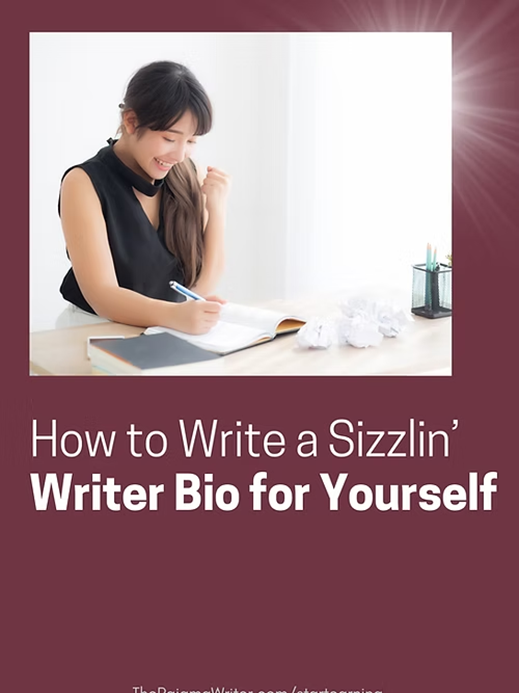
Craft a Bio for Yourself
You want to create a bio that showcases your skills, experience, and relevant knowledge. Some list the number of projects they’ve completed, while others list the topics they specialize in. Some create lists, and others prefer a more narrative bio. You can have fun and be unique with this, but remember that potential clients are looking for what you can add to the project. They want to know your skills and if you’ll be a successful partner for a project.
Do’s | Don’ts |
Choose as many applicable skills as possible. | Highlight your inexperience. |
Keep your tone friendly, motivated, and professional. | Use slang, colloquialisms, or use filler words. |
Use words that represent the writing you do (Blog, social, medical, gardening, etc.) | Make grammatical mistakes. |
Pro Tip: You can change your title and bio as often as you’d like. As you gain traction with your writing, you can always revisit your Upwork profile to make enhancements.
Make Your Portfolio
A freelance writing portfolio can be as easy as a collection of Google Docs you share a link to or a website you feel like putting together. Regardless, it’s a collection of your best writing, paid or not. Portfolios are also fluid, sort of like a resume. You can add and remove work as it becomes more or less relevant to the jobs you’re pitching.
Pro Tip: If you don’t have bylined (your name listed as the author) articles published, don’t worry. You can still write samples and self-publish to start your freelance writing portfolio.

Start Your Search and Submit Proposals
Searching for writing clients on Upwork’s job board can initially be overwhelming. Clients have their profiles on Upwork and put out project ads for freelancers to submit proposals, which can vary from video editing to graphic design to content writing.
Here are my suggestions to get started:
Click the “best match” tab to see what projects are available. Upwork uses your profile information to match you with appropriate projects.
Search for general terms such as “blog writing,” “content writing,” “medical articles,” etc.
Start adding “favorites” to your list first. You can always go to your favorites later and decide if you want to submit.
Dedicate time and brain power to the first few sentences in your job proposal cover letters. Lead with the benefit you will lend to a potential client, and never sound desperate. Your skills are valuable. Treat yourself like it.
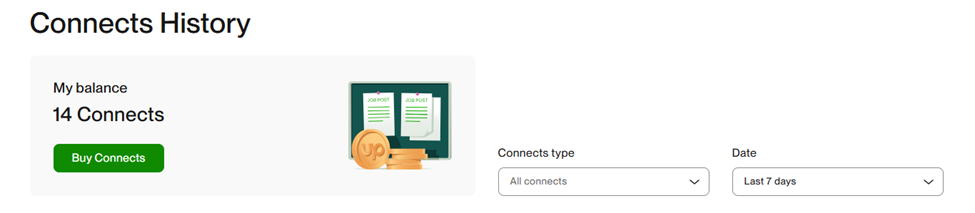
What are Upwork Connects?
Upwork, as a platform, works with a credit system, where credits are called “connects.” There are a few ways to earn these for free, and Upwork gives you a good start as you complete your profile and different onboarding tasks to the platform. Upwork also extends free connects to freelancers each month.
Pro tip: Don’t spend all your hard-earned money on boosting or bidding for a better proposal position every time you apply to something. Focus on submitting proposals to the most relevant projects that you feel you’d be a great candidate for writing.
Find More Help Getting Started with The Pajama Writer
Upwork and other freelancing platforms aren’t the end-all, be-all for making it as a freelancer. I’ve had dry periods on this platform and other periods where I’ve landed some alright contracts. Don’t attach your ability to succeed as a freelance writer to your success on a platform. It’s not worth the stress and isn’t an accurate way to judge yourself.
Looking for more support on your freelance writing journey? Check out the resources available for download at The Pajama Writer.








Comments